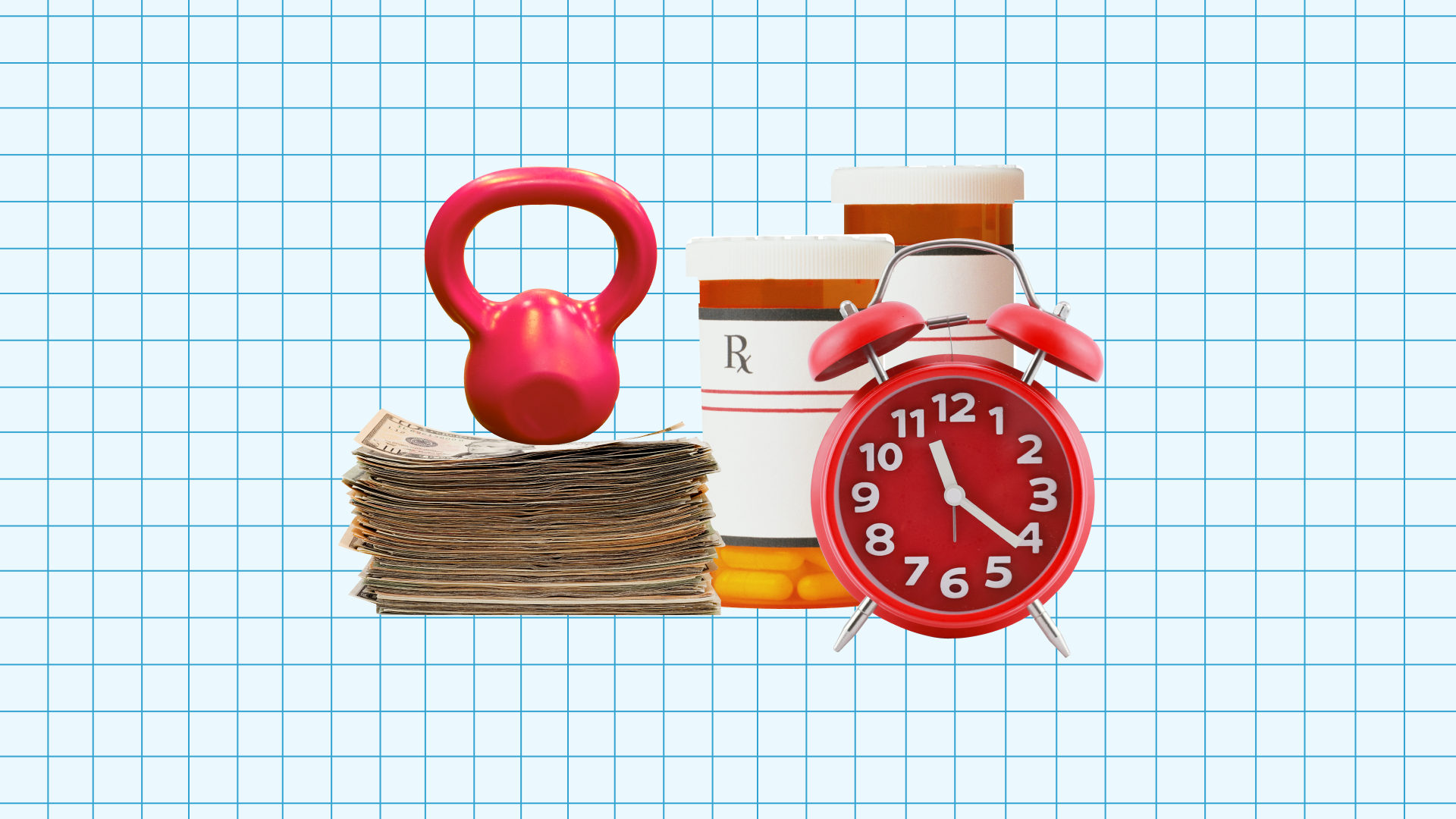We have some exciting feature updates coming out of our Hack Week — that’s right, you can start using them now.
The Directory Game
We launched a fun and informative game to see how well you know your coworkers, which can be tough to do in an ever-changing company.
The new game lets employees across the organization compete for who knows their coworkers best — matching the individual faces to names or job titles. The company leaderboard keeps the competition exciting.
Start racking up points now by going to your company’s directory in Justworks and click “Quiz yourself!” in the top right corner.
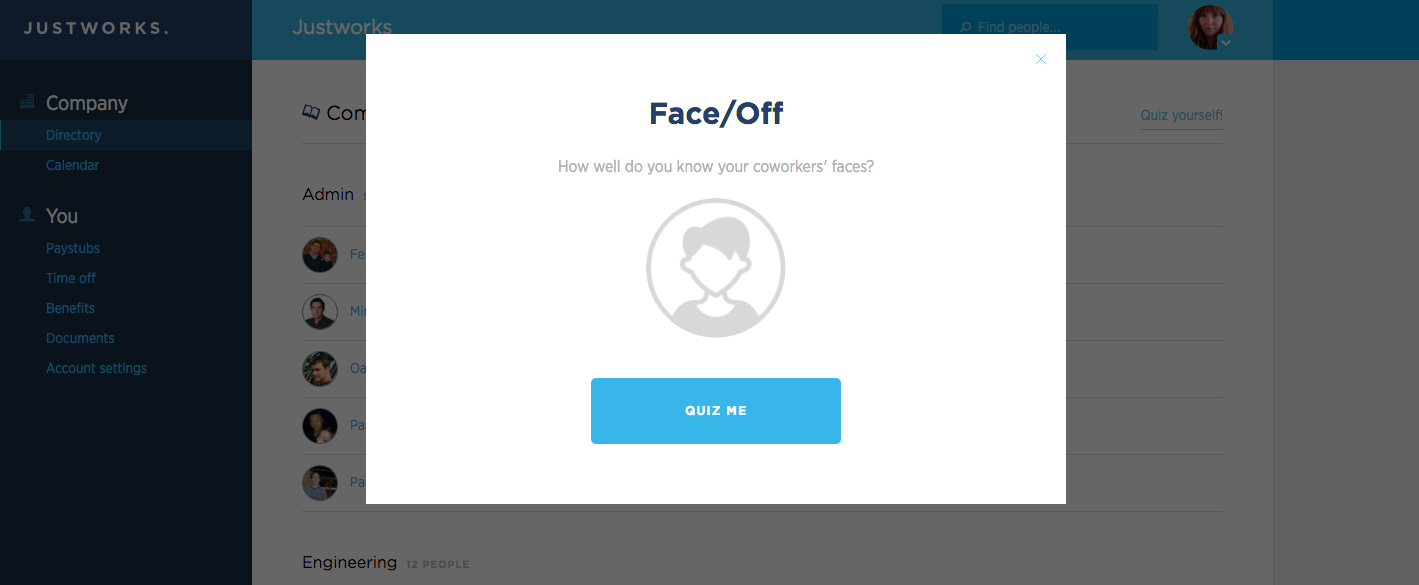
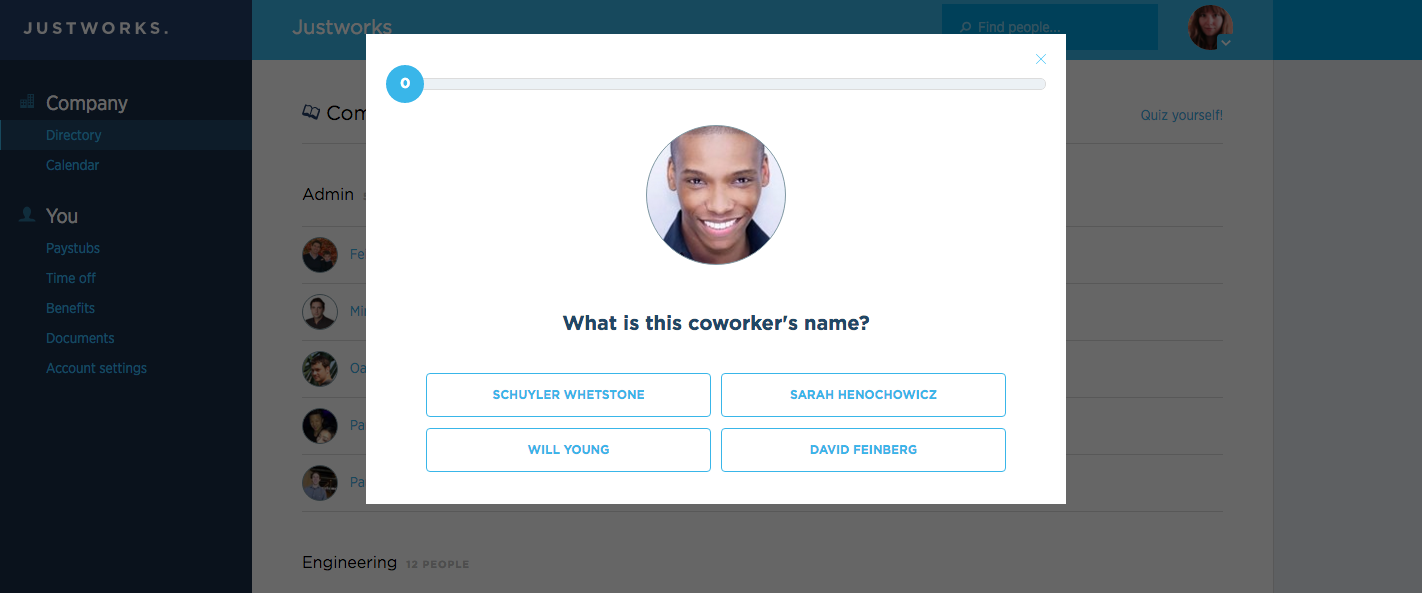
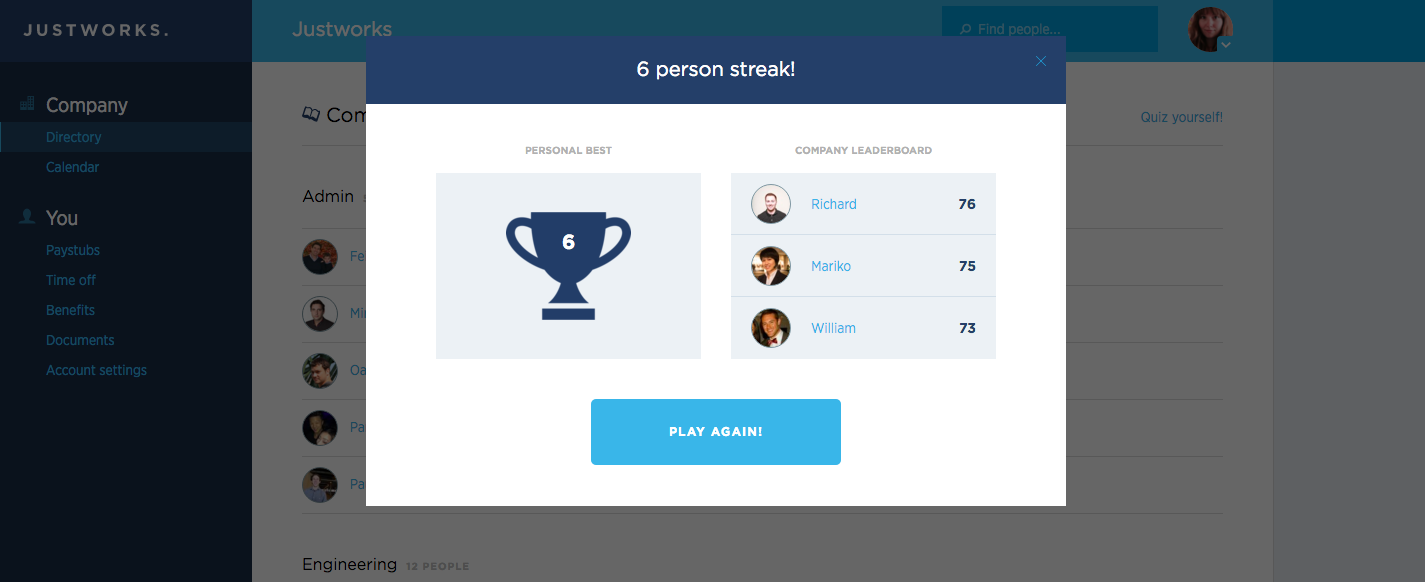
Personalized Invitations
Make new employees, contractors and vendors feel great by adding a personalized note to our new and improved Justworks invitations. You can use the custom message field for congratulatory messages and/or reminders, like “Bring your passport on the first day.” Click “Add new employee” and you’ll find the optional message field at the bottom of the screen before clicking “Invite new member”.
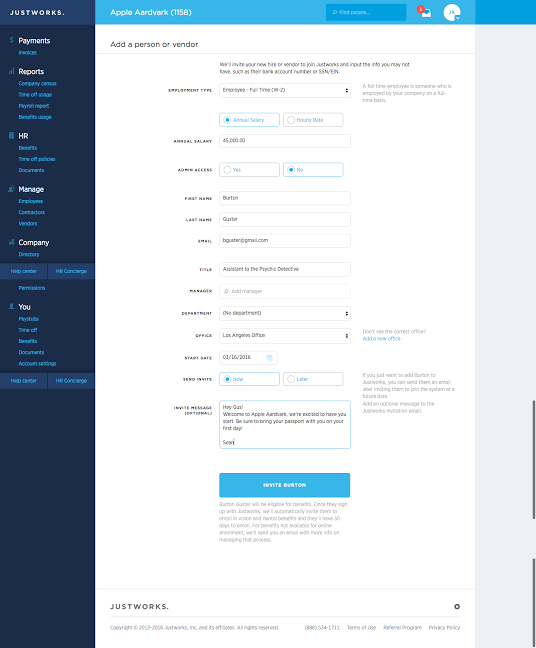
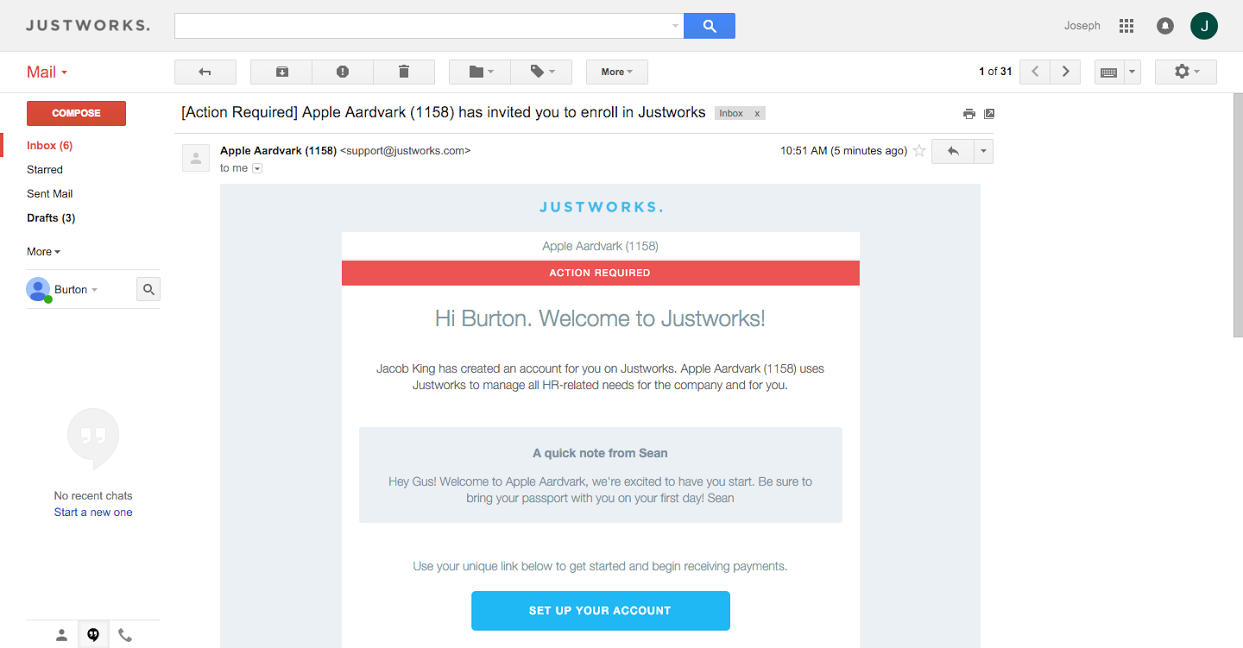
Salary View & History
You can now easily view your pay basis (salary or hourly) within account settings.
Curious to know what your salary was in August of last year? Also, available in account settings next to pay basis, click “View History” for a full history of your salary since your hire date.
Pay Stubs Overview
Stop living in the dark when it comes to where your money is going. Get a high level view of your year-to-date pay including taxes, benefit deductions, 401(k) contributions and any other applicable deductions.
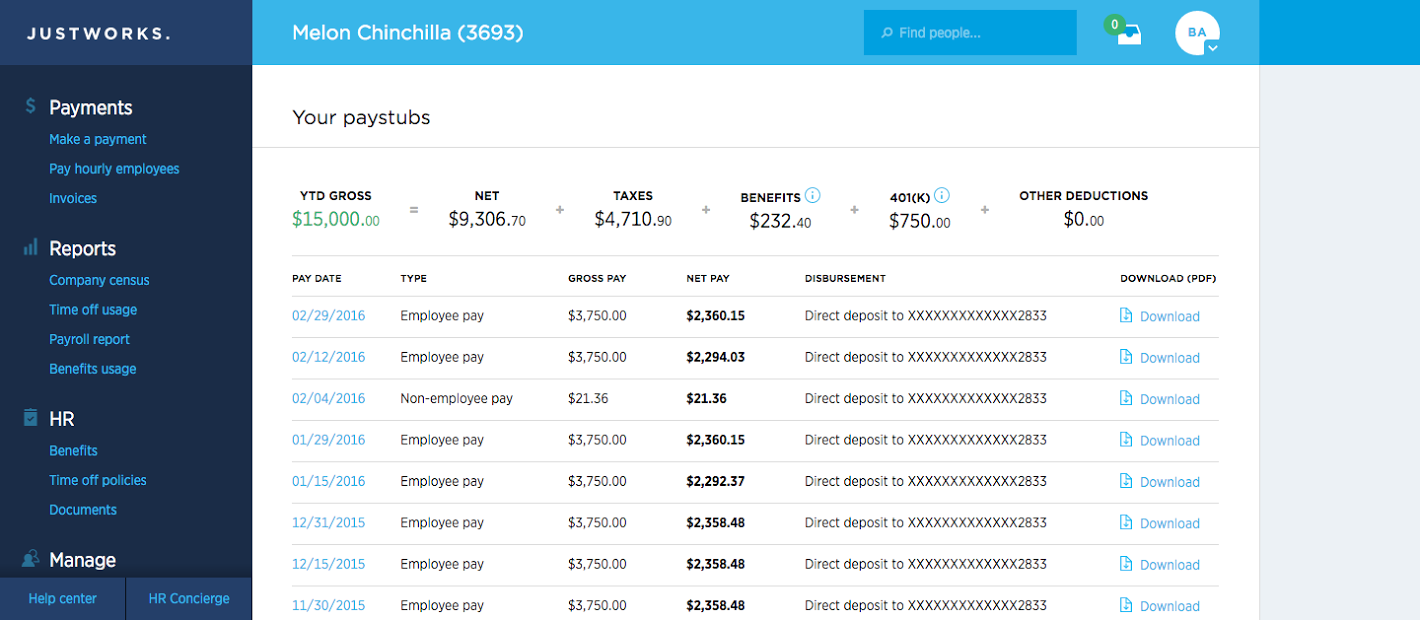
Delete PTO Request
We all know vacation plans can change. Now you can cancel a PTO request before and/or after it’s been approved by your manager.
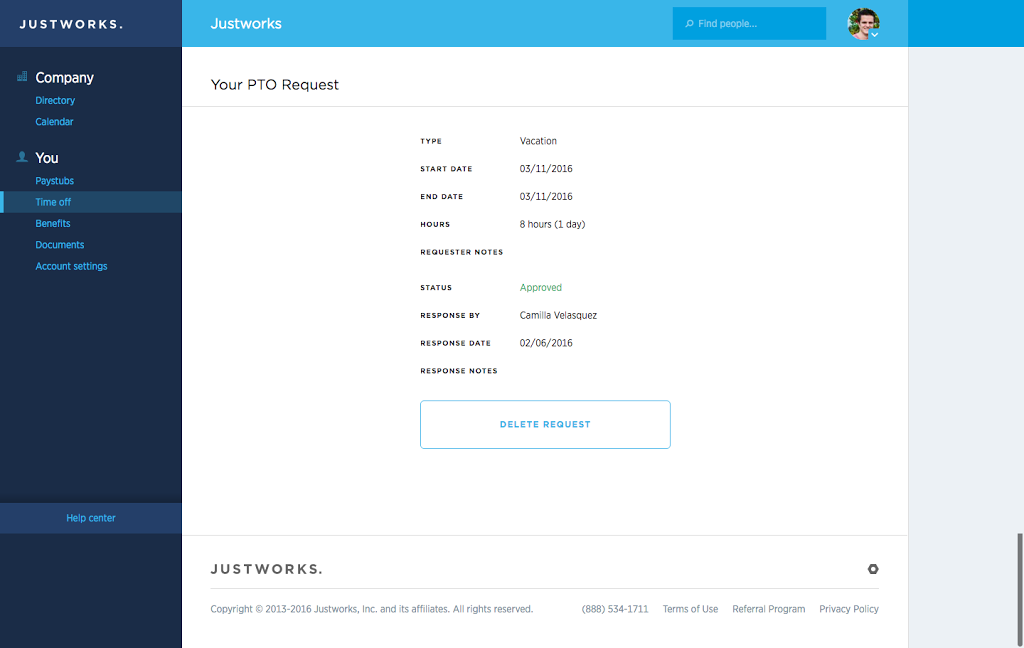
Employment Verification Letter
If you need an employment verification letter for cases such as rentals, adoption, or insurance, we’ve got you covered. Go to your Account Settings or in your personal documents center in Justworks and find an auto-populated letter ready to print.
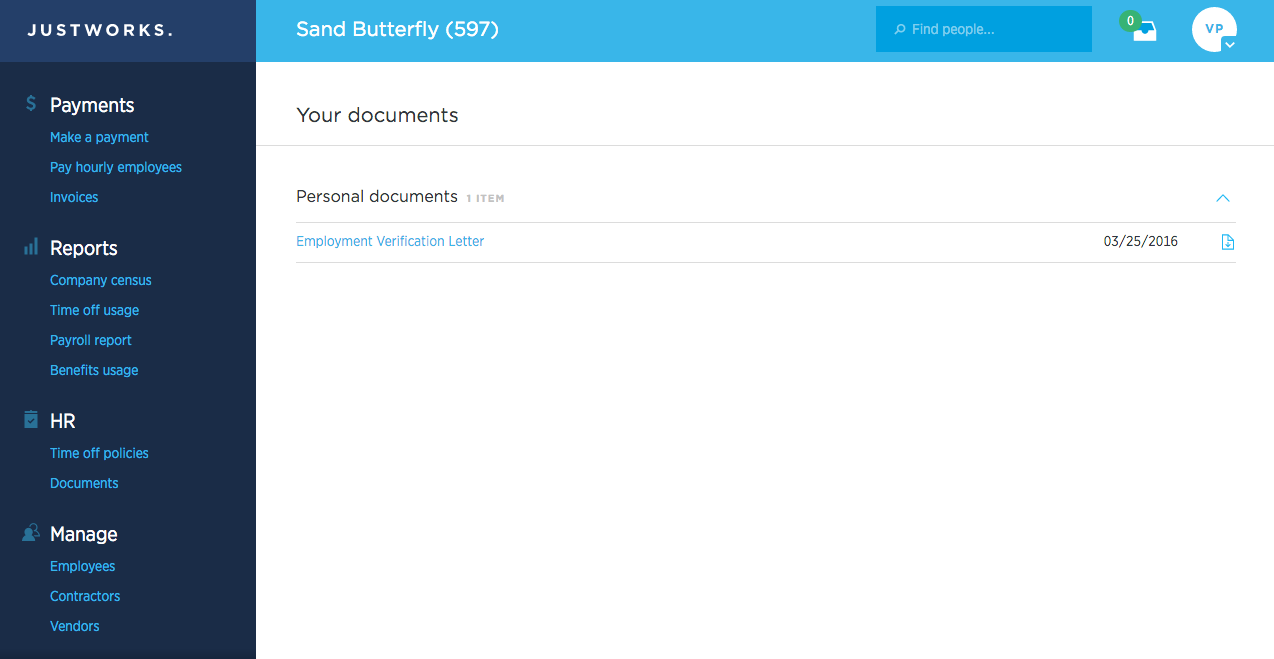
Updated Timecard Entry
We’ve provided more flexibility for entering hours and rates for your hourly employees. Now, you can enter hours by day or week, and toggle between these two options. You can also sort the list of employees alphabetically when entering hours to easily match any spreadsheets you may be referencing.
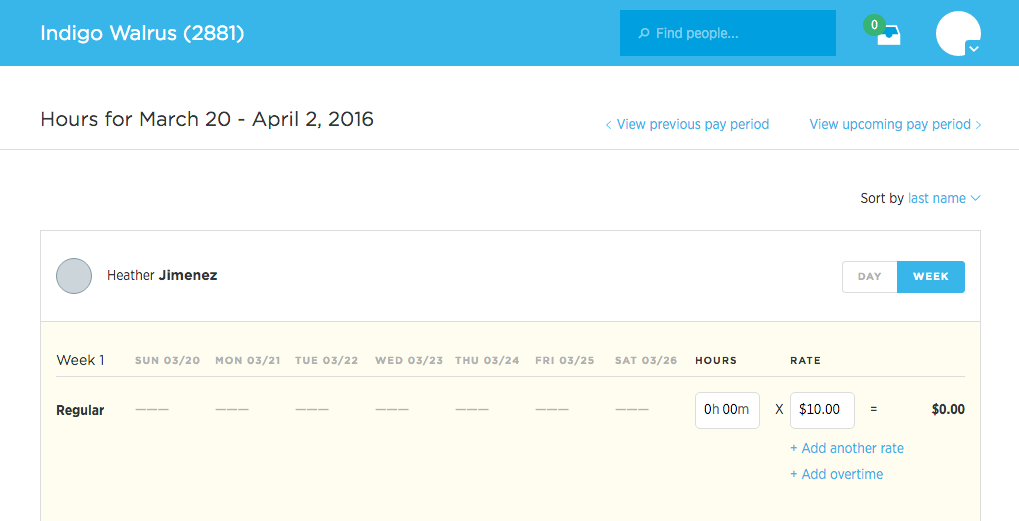
Learn more with Justworks’ Resources
Scale your business and build your team — no matter which way it grows. Access the tools, perks, and resources to help you stay compliant and grow in all 50 states.